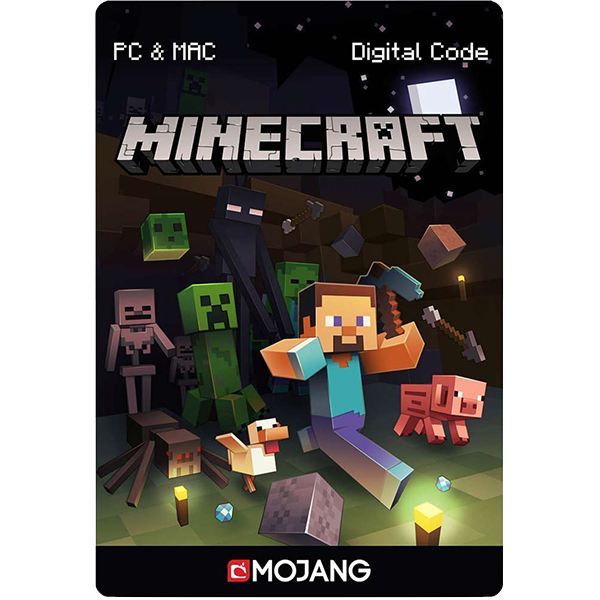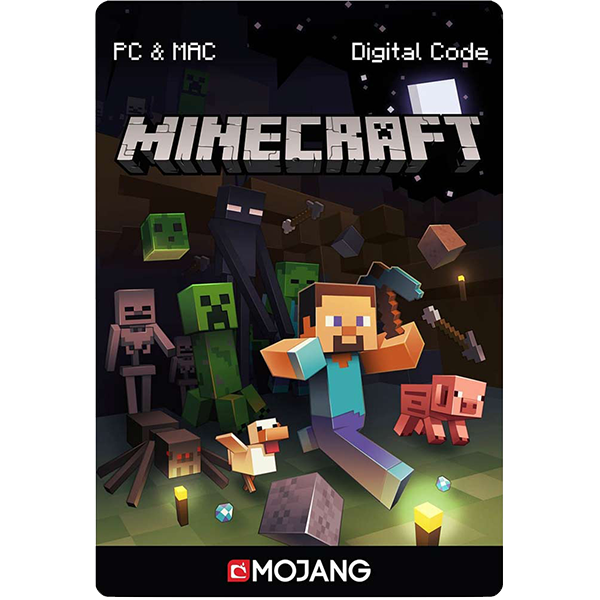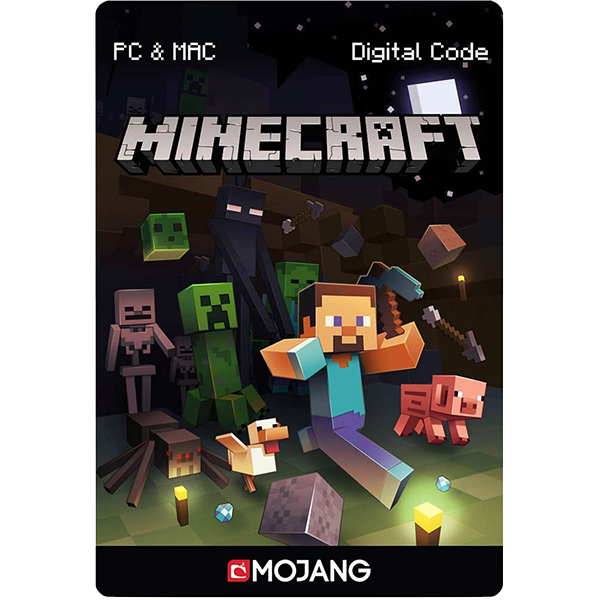Description
Description
سيتم إرسال الأكواد في مواعيد العمل من 9 ص إلى 10 م
- Must add a valied E-mail and mobile number.
- The product is prepaid, you have to transfer the amount first to get it.
- There is no cash on delivery service.
- In case we are late, please contact us on 01285333313 or on WhatsApp or Messenger.
- Sold cards are non-returnable, so please make sure of the required card and its country.
- The cards are electronic and valid for prepaid payment only and cannot be shipped.
- Pay at our office in Nasr City and get your card and details right away.
- f you require any card that is not listed on our website, please request it from our team will provide it.
How to Redeem a Prepaid Card for Minecraft
Minecraft: Java and Bedrock Edition for PC pre-paid cards can be used on a new or existing Microsoft account and entitles the cardholder to one Minecraft: Java or Bedrock Edition for PC license. With access to both versions, you can play on Windows, macOS, or Linux.
How to Redeem a Minecraft Gift Card in Your Microsoft Account
- Visit the gift code redemption page in your Microsoft account.
- Sign into the Microsoft account that you want to use to play Minecraft.
- Scratch off the silver area, enter the code found on the back of your pre-paid card into the Code field, and click Next.
- Check the details of your gift and click the Confirm button.
- Follow the link on the confirmation screen to install Minecraft or visit How to install the Minecraft Launcher to learn about installing Minecraft for Windows, Mac, or Linux.
How to Redeem a Minecraft Gift Card on Minecraft.net
- Visit the Minecraft redemption page on Minecraft.net.
- Locate the redemption box that matches the game version on your Minecraft gift card.
- Scratch off the silver area on your card and type your code into the Enter Code field.
- Click the Submit button.
- Sign into the Microsoft account that you want to use to play Minecraft.
- To Download the game, navigate to the Minecraft Launcher download page and click Download Launcher.